Thank You!
- Once we receive and verify your username, the indicator will become available in your account under the Indicators section, specifically in the Invite-Only Scripts category. When it appears there, its status will be green, indicating that it’s ready for use.
-
- To access the indicator, when your chart is open:
- 1. Click on Indicators (or type `/`) to open the indicators menu.
- 2. Navigate to
Invite-only Scripts.
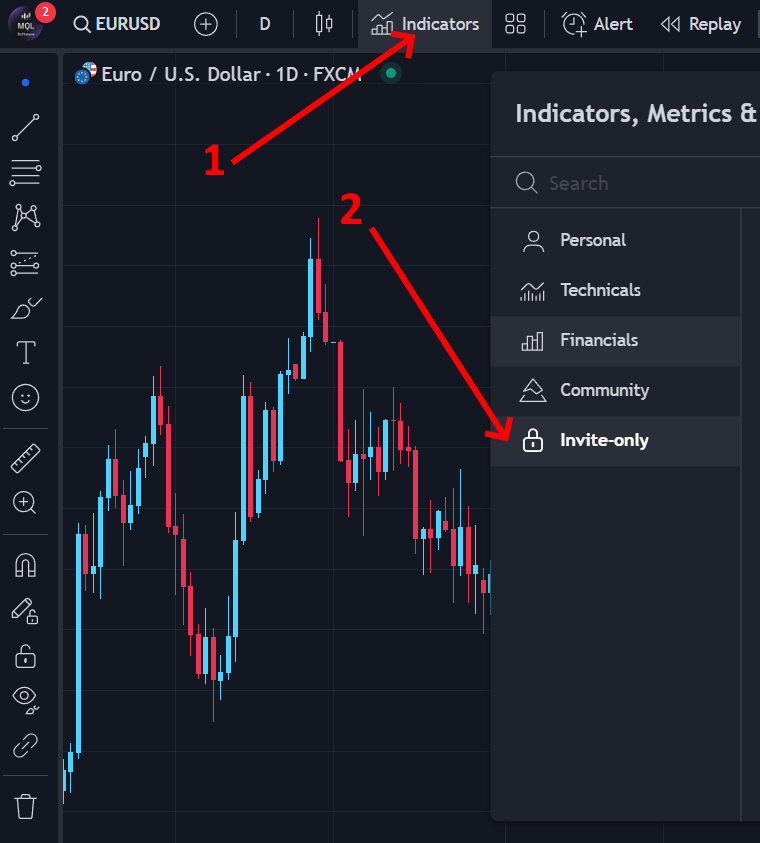
- 3. You will find our toolsets there, and you can select one to add it to your chart.
- We also recommend adding our page to your favorites: MQLSoftware Pro Swing Trading System, so you can monitor its status.
- After you submit your TradingView username and we verify it, this process may take some time. Please be patient. If the indicator does not become available or show up as green within 4 hours, feel free to contact us at support@mqlsoftware.com.

Thank you for your trust, and happy trading!